Get an Instant Overview of Your Device
Important information about your camera, such as serial number, battery charge level, possible shots and firmware version is presented as soon as you connect your camera via USB cable.
ShutterCheck reveals hidden information about your Canon EOS camera, making it easy for you to check if a supposedly new camera is truly brand new or determine the value of a previously used camera. This helps you make more confident purchasing decisions.
Download Demo Buy ShutterCheckImportant information about your camera, such as serial number, battery charge level, possible shots and firmware version is presented as soon as you connect your camera via USB cable.

Wondering when it's time to replace your camera's shutter? It depends on the model. Entry-level DSLRs like EOS 100D and 760D are usually rated for around 100,000 actuations, while professional-grade cameras such as EOS-1D X Mark II can go up to 400,000 guaranteed clicks! With ShutterCheck, you can see your camera's shutter count and rated lifespan, so you can easily gauge how much wear it has.
Certain Canon EOS camera models allow you to customize up to three fields of metadata for your photos. With ShutterCheck, you can easily modify the owner, author and copyright settings of your camera.
Use ShutterCheck to determine the value of your Canon EOS camera and make sure you're offering it at a realistic price. If you're selling your camera online, potential buyers will likely ask about the shutter count. By providing this information upfront, you can make the process quick and smooth for everyone involved.
Use ShutterCheck to determine if a camera that is being sold as new is actually brand new, or to estimate the value of a previously used camera. When purchasing a secondhand camera, ask the seller to provide a ShutterCheck Camera Report with information about the shutter count to ensure that you're getting a camera in good condition.
Use ShutterCheck to track the usage of different cameras and predict future failures and replacement costs for the shutter mechanism. The app is a cost-effective solution for your business, with a flat price for unlimited usage on as many cameras as you need.
Does Exactly As It Says With a Beautifully Minimal Design
“Any time you want to buy or sell a camera online, knowing how many times the shutter has fired is a mandatory piece of information. This app does that fast and presents the information in nicely designed screen. I appreciate the care the developer took to show the camera data in a clean concise way. It worked perfectly on my Canon 60D.”rob.knight, review on the Mac App Store
Perfect!
“Downloaded the app, plugged in my camera, launched the app and checked shutter actuations for my Canon 5D Mark III in less than a minute. Nothing else in life is so easy. Thanks, Konstantin!”saintkilpatrick, review on the Mac App Store
No-Nonsense App That Does What It Says
“This app does one thing and does it very well: tell you how many shutter actuations that a given Canon DSLR has. It’s a great way to measure the “mileage” of a camera. And it’s a nice tool if you want to prove the shutter count when selling a camera. It’s very silly that Canon doesn’t give users a way to see how many clicks are on a camera, and this app solves that silly problem. Well done!”tke839, review on the Mac App Store



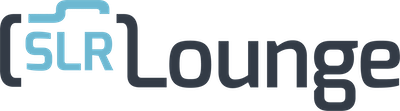
ShutterCheck can retrieve shutter information from the following Canon cameras:
EOS 1D Mark IV, 1D X, 1D X Mark II, 1D X Mark III, 1D C, 5DS, 5Ds, 5DS R, 5Ds R, 5D Mark II, 5D Mark III, 5D Mark IV, 6D, 6D Mark II, 7D, 7D Mark II, 40D, 50D, 50D RETINA, 60D, 60D RETINA, 60Da, 70D, 77D, 80D, 80D RETINA, 90D, 100D, 200D, 200D II, 250D, 450D, 500D, 550D, 600D, 650D, 700D, 750D, 760D, 770D, 800D, 850D, 1000D, 1100D, 1200D, 1300D, 1500D, 2000D, 3000D, 4000D, 8000D, 9000D, R, Ra, RP, R3, R5, R5 C, R6, R6 Mark II, R7, R8, R10, R50, R100, M6 Mark II, M50, M50 Mark II, M200, Hi; PowerShot G5 X Mark II, PowerShot G7 X Mark III, PowerShot SX70 HS, PowerShot SX740 HS;
EOS Rebel SL1, SL2, SL3, XS, XSi, T1i, T2i, T3, T3i, T4i, T5, T5i, T6, T6i, T6s, T7, T7i, T8i, T100;
EOS Kiss X2, X3, X4, X5, X6i, X7, X7i, X8i, X9, X9i, X10, X10i, F, X50, X70, X80, X90, M, M2;
Get ShutterCheck for Mac today to reveal the accurate shutter count of your Canon EOS camera. Get unlimited readings for unlimited cameras for just $10!
Buy ShutterCheck